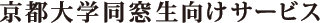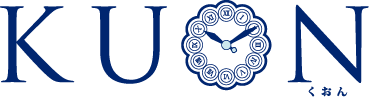-
- 「KUON」に登録・ログインするには、どうすればいいですか?How can I register and log in to KUON?
- 新規で登録される方は、『初めての方』よりご自身の該当区分(卒業生・在学生・教職員等)に沿って、ご登録下さい。
登録が完了すると、ID(登録メールアドレス)とパスワードが付与されますので、『ログイン』よりIDとパスワードを入力の上、登録者専用ページ(以下、「マイページ」という)にログインして下さい。
※ IDとパスワードはご自身で保管の上、紛失等に十分に注意して下さい。
※ ID(登録メールアドレス)は、卒業及び退職後も利用可能なアドレスを登録して下さい。If you wish to register as a new user, please click “New Users,” and register in accordance with your status (i.e. graduate student, undergraduate student, or faculty member). Once your registration has been completed, your user ID and password will be issued (note: your ID will be the same as the e-mail address that you registered). Once you have received your ID and password, please use them to log in to your members’ page (“My Page”).
* Please keep your ID and password private and take care not to lose or forget them.
* Please ensure that the e-mail address that you register as your ID is one that you can continue to use after your graduation or retirement.
- 「KUON」に登録・ログインするには、どうすればいいですか?
-
- マイページにログインすると何ができますか?What can I do in My Page?
- マイページにログインすると、以下の機能をご利用いただけます。
- 生涯メールの申請及び利用(転送機能の設定も可能)
- 優待利用券の印刷
- 住所・メールアドレス・パスワード等の登録者情報の変更
- 登録者検索機能及び私書箱機能の利用 (※詳細は次のQをご覧ください)
After logging in to your My Page, you will be able to use the following functions:- Apply for and use lifelong e-mail service (and also set the forwarding function).
- Print out complimentary online tickets.
- Change your registered information, such as your address, e-mail address, password, etc.
- Use the directory search and mailbox functions (please see Q. 3 for details).
- マイページにログインすると何ができますか?
-
- 『登録者検索機能』と『私書箱機能』とは何ですか?What are the directory search and mailbox functions?
- 『登録者検索機能』と『私書箱機能』は、「卒業/修了生」・「常勤教職員(退職者含む)」を対象としたサービスで、氏名・出身学部・卒業年などの条件から、サービスの登録者を検索でき、検索した対象者にメッセージを送ることができます。なお、ご自身の情報については公開の可否を選択できます。
The directory search and mailbox functions are only available to graduates, full-time faculty members, and retired full-time faculty members. These functions enable you to search for other registered users by specifying search conditions (name, faculty, year of graduation, etc.), and then send messages to them. You can choose to keep your own details hidden or available to other users.
- 『登録者検索機能』と『私書箱機能』とは何ですか?
-
- 『生涯メールサービス』について教えて下さい。Please tell me about the lifelong e-mail service.
- 京都大学生涯メールサービスは、「○○○(名前+英数字)@kyoto-u.jp」の送受信可能なメールアドレスを発行するサービスです。
本機能は、米グーグル社の無料メールサービス「Gmail」を利用したものです。
なお、利用についてはメールの送受信機能のみを想定しており、米グーグル社が提供する他のサービスを使用した場合の一切の責任を負いかねます。
※生涯メールアドレスでは、(お名前)の後ろにシステムにより自動で英数字が割り振られますが、
管理上の理由により削除及び変更はできませんので、ご了承下さい。
The Kyoto University Lifelong Email service provides users with an email address that can be used to send and receive emails. The format of the address is “your name + random alphanumeric characters@kyoto-u.jp.” Please note that the service is for sending and receiving emails only, and Kyoto University will not be held responsible for the use of any services other than the email function, which is provided by Google, Inc. Please refer to the FAQ for more information.
* Please note that the numbers and letters that appear after your name in the lifelong e-mail address are randomly generated and cannot be deleted or altered.
- 『生涯メールサービス』について教えて下さい。
-
- 『生涯メールサービス』の申込み方法について教えて下さい。How can I apply for the lifelong e-mail service?
-
生涯メールサービスをご利用頂くには、KUONにご登録の上、会員マイページからの申込みが必要です。
会員マイページからの申請方法については、以下のURLよりご確認下さい。
◎ 申請手順 (日本語): https://u.kyoto-u.jp/ufs19
※KUON登録が未だの場合は、本サイトTOPページの「初めての方」より、KUON登録を行って下さい。
【注意事項!】- 生涯メールの申請には、免許証やパスポートなどの本人確認書類の提出が必要となります。
- 本人確認書類の提出は、「アップロード(添付)提出」又は「郵送/FAX提出」を選択して頂けます。
- 本人確認書類が未提出の場合、生涯メールサービスの申込は受理されません。
- 本人確認書類が未提出の場合、『生涯メールアドレス発行における本人確認について』という通知メールが送信されますが、メール送信後1ヶ月が経過しても提出がない場合は、申請が取り消されます。
To apply for the lifelong e-mail service, first need to register for KUON, and then log in to your members’ “My Page.”
◎ Application procedure (English): https://u.kyoto-u.jp/bvpb2
Please Note:- You will need to submit your ID documents, such as your driver’s license or passport when applying for the lifelong e-mail service.
- You choose can to submit the documents via online “upload” or “by post/FAX.”
- Your application will not be accepted without the submission of valid ID documents.
- If your ID documents are not received, you will be sent an e-mail titled “Regarding the identity verification documents for the lifelong e-mail address.”
- If you do not submit your ID documents within one month after the above mail is sent, your application will be canceled.
- 『生涯メールサービス』の申込み方法について教えて下さい。
-
- 生涯メールアドレスは、申請後どのくらいで発行されますか?How long will it take to issue the lifelong e-mail address after I submit my application?
- 通常であれば、申請に問題なければ1週間程度で発行されます。
しかし、3月・9月など申請が込み合う時期は、2週間程度かかる場合があります。It normally takes approximately one week to issue the lifelong e-mail address, provided there are no problems with your application.
However it may take approximately two weeks during peak seasons, such as March and September.
- 生涯メールアドレスは、申請後どのくらいで発行されますか?
-
- 優待特典を利用するにはどうすればいいですか?How can I use complimentary online tickets?
- スマートフォンで「優待利用画面」を表示し、各店舗・施設等に提示して下さい。
「優待利用画面」は、マイページにある優待特典のバナーをタップし、各優待特典の詳細ページにある【この特典を利用する】をタップすると表示されます。
※専用URLからの予約が必要な優待特典は、「優待利用画面」に専用URLが表示されます。
※スマートフォンをお持ちでない場合は、「優待利用画面」を印刷し、各店舗・施設等に提示して下さい。
Please present your smartphone displaying the “Use of offers” screen at the relevant shop or facility.
To display the “Use of offers” screen, first tap the “Special Offers” banner on your “My Page,” and then, from the offers menu page, tap “Use this offer” for the offer that you wish to use.
* If you need to make a reservation from a dedicated URL to use the offer, the URL will be displayed on the “Use of offers” screen.
* If you don’t have smartphone, please print out the “Use of offers” screen and present it at the relevant shop or facility.
- 優待特典を利用するにはどうすればいいですか?
-
- 優待特典の提供に協力したい場合は、どうすればいいですか?What should I do if I want to provide a special offer or service for KUON members?
- 京都大学同窓生向けサービス担当窓口<kuon@mail2.adm.kyoto-u.ac.jp>まで、ご連絡をお願いいたします。また、その他、ご質問やご相談も随時受け付けておりますので、お気軽にお問い合わせ下さい。
Please contact the Kyoto University Alumni Service at the following e-mail address: kuon@mail2.adm.kyoto-u.ac.jp. Please also do not hesitate to contact us if you have any questions.
- 優待特典の提供に協力したい場合は、どうすればいいですか?
-
- 「京大アラムナイ」と「KUON」は、なぜ統合したのですか?
Why were the Kyodai Alumni and KUON services merged?
-
従前は「京大アラムナイ」と「KUON」の2つの「京都大学同窓生向けサービス」(以下「サービス」という)があり、「京大アラムナイ」と「KUON」が別々のサイトで運営されていたため、それぞれのサービスの違いや、登録サービスの切り替え方法、ご自身がどちらのサービスに登録していたかの確認などのお問い合わせが、多数寄せられていました。
そこで、ご登録いただいた皆様に、より分かり易いサービスをご提供するため「京大アラムナイ」を「KUON」に統合し、サイトをリニューアルいたしました。Formerly, the Kyodai Alumni and KUON services were provided separately by Kyoto University Alumni. However, the provision of two separate services caused some confusion among users with regards to the difference between the services, which of the services users had registered for, and how to switch from one service to the other. To address those issues, the two services have now been integrated into one single easy-to-use service.
- 「京大アラムナイ」と「KUON」は、なぜ統合したのですか?
- お問合せ先
- 京都大学同窓生向けサービス担当窓口(京都大学同窓会事務局)
MAIL : kuon*mail2.adm.kyoto-u.ac.jp (*を@ に変えてください)